Individuelles Mounten
- jmittelst
- Co-Admin

- Beiträge: 11013
- Registriert: So 16 Nov 2003, 13:42
- Wohnort: Schildgen (Bergisch Gladbach)
- Kontaktdaten:
Individuelles Mounten
Hallo, Dank Tulpe aus dem Tuxboxforum in diesem Thread ist es nun möglich, beliebige Mounteinträge in die Neutrino-Box zu bekommen.
Kurzanleitung:
Zunächst z.B. per FTP-Programm im Verzeichnis /var einen neuen Ordner z.B. mnt erstellen. In /var/mnt nun beliebig viele Ordner erstellen, in denen anschließend die freigegebenen Ordner eingebunden werden sollen, z.B. filme_rechner1, filme_rechner2, usw.
Dann in einem geeigneten Editor, z.B. Crimson Editor, eine neue Datei erstellen. In diese Datei werden jetzt die Mountoptionen eingetragen, z.B.
#!/bin/sh
sleep 15;
mount -t nfs -o rw,udp,nfsvers=3,nolock,rsize=32768,wsize=32768 192.168.1.150:/filme /var/mnt/filme_rechner1;
mount -t nfs -o rw,udp,nfsvers=2,nolock,rsize=8192,wsize=8192 192.168.1.151:/filme /var/mnt/filme_rechner2;
exit;
Die fetten Befehlszeilen müssen so bleiben. Alles andere entspricht den Einträgen in die Fstab (Google liefert hier einige gute Tips).
Diese Datei speichert man dann z.B. unter dem Namen mount.sh nach z.B. /var/tuxbox/config.
Jetzt muß noch die start_neutrino angepaßt werden. Dazu muß im Verzeichnis /var/tuxbox zunächst der Link auf die start_neutrino gelöscht werden. Jetzt kopiert man die Datei start_neutrino aus /etc/init.d auf den Rechner und öffnet sie im Editor. Hier muß eine Zeile (fett gedruckt) eingefügt werden, als Beispiel hier meine start_neutrino:
#!/bin/sh
if [ -e /var/etc/.boot_info ] ; then
/bin/cdkVcInfo
fi;
if [ -x /var/tuxbox/config/tuxcal/reminder ] ; then
/bin/sh /var/tuxbox/config/tuxcal/reminder -n &
else
if [ -e /var/tuxbox/config/tuxcal/reminder ]; then
chmod +x /var/tuxbox/config/tuxcal/reminder
/bin/sh /var/tuxbox/config/tuxcal/reminder -n &
fi;
fi;
/bin/sh /var/tuxbox/config/mount.sh &
/bin/sectionsd
/bin/timerd
if [ -e /var/etc/.pmt_update ] ; then
/bin/zapit -u
else
/bin/zapit
fi;
if [ -x /var/bin/camd2 ]; then
/var/bin/camd2
else
if [ -e /var/bin/camd2 ]; then
chmod +x /var/bin/camd2
/var/bin/camd2
else
/bin/camd2
fi;
fi;
/bin/controld
/bin/nhttpd
/bin/neutrino -u -f
pzapit -kill
i=5
while expr $i != 0 > /dev/null; do
if pidof controld > /dev/null; then echo "Waiting for controld (max. $i seconds)"
elif pidof timerd > /dev/null; then echo "Waiting for timerd (max. $i seconds)"
elif pidof zapit > /dev/null; then echo "Waiting for zapit (max. $i seconds)"
else break;
fi
i=`expr $i - 1`
sleep 1
done
echo "Going to halt system now ..."
/sbin/halt
exit 0
Die geänderte start_neutrino muß jetzt nach /var/tuxbox kopiert werden und chmod (Nutzungsrechte) muß auf 755 geändert werden.
Nach einem Reboot der Box stehen jetzt die neuen Mounts zur Verfügung.
Wo ich noch testen muß, ist ob die Mountoptionen (rw,udp,nfsvers=2,nolock,rsize=8192,wsize=8192 usw.) auch problemlos individuell umgesetzt werden. Wenn das klappt, könnte man damit auch das von einigen geschilderte Problem, das entweder Aufnahme oder Wiedergabe nicht problemlos funktionieren, je nachdem, ob tcp oder udp gesetzt ist, in den Griff bekommen. Hab noch nicht allzuviel Zeit zum testen gehabt, aber das mounten an sich klappt so ohne Probleme. Auch, ob sich ciffs so mounten läßt habe ich noch nicht testen können.
Mal so nebenbei - man könnte dieses File dann sogar per Tuxbox Commander ändern. Könnte auch jemand ein PlugIn für schreiben.
Wer sonst noch was über die Mountoptionen sagen kann, immer hier posten! Mir ist im Übrigen trotz diversen Google Sessions immer noch nicht wirklich klar, was -t und -o in den Mountoptionen nach bzw. vor nfs bedeuten, any ideas?
cu
Jens
Kurzanleitung:
Zunächst z.B. per FTP-Programm im Verzeichnis /var einen neuen Ordner z.B. mnt erstellen. In /var/mnt nun beliebig viele Ordner erstellen, in denen anschließend die freigegebenen Ordner eingebunden werden sollen, z.B. filme_rechner1, filme_rechner2, usw.
Dann in einem geeigneten Editor, z.B. Crimson Editor, eine neue Datei erstellen. In diese Datei werden jetzt die Mountoptionen eingetragen, z.B.
#!/bin/sh
sleep 15;
mount -t nfs -o rw,udp,nfsvers=3,nolock,rsize=32768,wsize=32768 192.168.1.150:/filme /var/mnt/filme_rechner1;
mount -t nfs -o rw,udp,nfsvers=2,nolock,rsize=8192,wsize=8192 192.168.1.151:/filme /var/mnt/filme_rechner2;
exit;
Die fetten Befehlszeilen müssen so bleiben. Alles andere entspricht den Einträgen in die Fstab (Google liefert hier einige gute Tips).
Diese Datei speichert man dann z.B. unter dem Namen mount.sh nach z.B. /var/tuxbox/config.
Jetzt muß noch die start_neutrino angepaßt werden. Dazu muß im Verzeichnis /var/tuxbox zunächst der Link auf die start_neutrino gelöscht werden. Jetzt kopiert man die Datei start_neutrino aus /etc/init.d auf den Rechner und öffnet sie im Editor. Hier muß eine Zeile (fett gedruckt) eingefügt werden, als Beispiel hier meine start_neutrino:
#!/bin/sh
if [ -e /var/etc/.boot_info ] ; then
/bin/cdkVcInfo
fi;
if [ -x /var/tuxbox/config/tuxcal/reminder ] ; then
/bin/sh /var/tuxbox/config/tuxcal/reminder -n &
else
if [ -e /var/tuxbox/config/tuxcal/reminder ]; then
chmod +x /var/tuxbox/config/tuxcal/reminder
/bin/sh /var/tuxbox/config/tuxcal/reminder -n &
fi;
fi;
/bin/sh /var/tuxbox/config/mount.sh &
/bin/sectionsd
/bin/timerd
if [ -e /var/etc/.pmt_update ] ; then
/bin/zapit -u
else
/bin/zapit
fi;
if [ -x /var/bin/camd2 ]; then
/var/bin/camd2
else
if [ -e /var/bin/camd2 ]; then
chmod +x /var/bin/camd2
/var/bin/camd2
else
/bin/camd2
fi;
fi;
/bin/controld
/bin/nhttpd
/bin/neutrino -u -f
pzapit -kill
i=5
while expr $i != 0 > /dev/null; do
if pidof controld > /dev/null; then echo "Waiting for controld (max. $i seconds)"
elif pidof timerd > /dev/null; then echo "Waiting for timerd (max. $i seconds)"
elif pidof zapit > /dev/null; then echo "Waiting for zapit (max. $i seconds)"
else break;
fi
i=`expr $i - 1`
sleep 1
done
echo "Going to halt system now ..."
/sbin/halt
exit 0
Die geänderte start_neutrino muß jetzt nach /var/tuxbox kopiert werden und chmod (Nutzungsrechte) muß auf 755 geändert werden.
Nach einem Reboot der Box stehen jetzt die neuen Mounts zur Verfügung.
Wo ich noch testen muß, ist ob die Mountoptionen (rw,udp,nfsvers=2,nolock,rsize=8192,wsize=8192 usw.) auch problemlos individuell umgesetzt werden. Wenn das klappt, könnte man damit auch das von einigen geschilderte Problem, das entweder Aufnahme oder Wiedergabe nicht problemlos funktionieren, je nachdem, ob tcp oder udp gesetzt ist, in den Griff bekommen. Hab noch nicht allzuviel Zeit zum testen gehabt, aber das mounten an sich klappt so ohne Probleme. Auch, ob sich ciffs so mounten läßt habe ich noch nicht testen können.
Mal so nebenbei - man könnte dieses File dann sogar per Tuxbox Commander ändern. Könnte auch jemand ein PlugIn für schreiben.
Wer sonst noch was über die Mountoptionen sagen kann, immer hier posten! Mir ist im Übrigen trotz diversen Google Sessions immer noch nicht wirklich klar, was -t und -o in den Mountoptionen nach bzw. vor nfs bedeuten, any ideas?
cu
Jens
VU+ Ultimo 4k
VU+ Duo²
VU+ Solo²
[Zitat]Es gibt 2 Dinge, die unendlich sind. Das Weltall und die Dummheit der Menschen. Beim Weltall bin ich mir aber nicht so sicher...[/Zitat]
Vorsicht! Lesen kann zu Bildung führen! Links, Suchfunktion, Wikis und Google deshalb nur mit Bedacht nutzen!
VU+ Duo²
VU+ Solo²
[Zitat]Es gibt 2 Dinge, die unendlich sind. Das Weltall und die Dummheit der Menschen. Beim Weltall bin ich mir aber nicht so sicher...[/Zitat]
Vorsicht! Lesen kann zu Bildung führen! Links, Suchfunktion, Wikis und Google deshalb nur mit Bedacht nutzen!
-
someone_01
- Einmal-Streamer
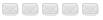
- Beiträge: 7
- Registriert: So 16 Mai 2004, 17:15
Aus einer busybox doc:
---
/someone
Code: Alles auswählen
mount
mount [flags] DEVICE NODE [-o options,more-options]
Mount a filesystem
Flags:
-a: Mount all filesystems in fstab.
-f: "Fake" Add entry to mount table but don't mount it.
-n: Don't write a mount table entry.
-o option: One of many filesystem options, listed below.
-r: Mount the filesystem read-only.
-t fs-type: Specify the filesystem type.
-w: Mount for reading and writing (default).
Options for use with the "-o" flag:
async/sync: Writes are asynchronous / synchronous.
atime/noatime: Enable / disable updates to inode access times.
dev/nodev: Allow use of special device files / disallow them.
exec/noexec: Allow use of executable files / disallow them.
loop: Mounts a file via loop device.
suid/nosuid: Allow set-user-id-root programs / disallow them.
remount: Re-mount a mounted filesystem, changing its flags.
ro/rw: Mount for read-only / read-write.
bind: Use the linux 2.4.x "bind" feature.
There are EVEN MORE flags that are specific to each
filesystem. You'll have to see the written documenta-
tion for those filesystems.
Example:
$ mount
/dev/hda3 on / type minix (rw)
proc on /proc type proc (rw)
devpts on /dev/pts type devpts (rw)
$ mount /dev/fd0 /mnt -t msdos -o ro
$ mount /tmp/diskimage /opt -t ext2 -o loop
/someone
Individuelle Mounten: No such device
Hallo,
habe alles genauso nachgemacht, leider nur werden keine Verzeichnisse gemountet. Wenn ich den Befehl aus der mount.sh Datei in telnet ausführe, bekomme ich immer den Fehler "no such device".
Habe es auch mit den "Standard"-Mountpoint versucht, mit demselben Ergebnis. Ist an der Syntax irgendwas auszusetzen?
mount -t nfs -o rw,tcp,nfsvers=3,nolock,rsize=32768,wsize=32768 192.168.0.10:/dboxrec /var/mnt/dboxrec
btw: Das Mounten an sich funktioniert, wenn ich es über die Netzwerkeinstellungen der dbox mache.
Gruß und Dank für etwas Unterstützung,
90125
habe alles genauso nachgemacht, leider nur werden keine Verzeichnisse gemountet. Wenn ich den Befehl aus der mount.sh Datei in telnet ausführe, bekomme ich immer den Fehler "no such device".
Habe es auch mit den "Standard"-Mountpoint versucht, mit demselben Ergebnis. Ist an der Syntax irgendwas auszusetzen?
mount -t nfs -o rw,tcp,nfsvers=3,nolock,rsize=32768,wsize=32768 192.168.0.10:/dboxrec /var/mnt/dboxrec
btw: Das Mounten an sich funktioniert, wenn ich es über die Netzwerkeinstellungen der dbox mache.
Gruß und Dank für etwas Unterstützung,
90125
Re: Individuelle Mounten: No such device
lass mal das /var vor /mnt weg und ersetze dboxrec durch /filme,90125 hat geschrieben:mount -t nfs -o rw,tcp,nfsvers=3,nolock,rsize=32768,wsize=32768 192.168.0.10:/dboxrec /var/mnt/dboxrec
also so:
Code: Alles auswählen
mount -t nfs -o rw,tcp,nfsvers=3,nolock,rsize=32768,wsize=32768 192.168.0.10:/dboxrec /mnt/filmeGruß Sat_Man
-
Treito
- Streamsüchtling
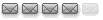
- Beiträge: 1925
- Registriert: So 25 Jan 2004, 9:50
- Wohnort: Bremen
- Kontaktdaten:
Re: Individuelles Mounten
die fstab ist ein klein wenig anders aufgebaut z.B. ohne die mount-Befehle *fg*jmittelst hat geschrieben: #!/bin/sh
sleep 15;
mount -t nfs -o rw,udp,nfsvers=3,nolock,rsize=32768,wsize=32768 192.168.1.150:/filme /var/mnt/filme_rechner1;
mount -t nfs -o rw,udp,nfsvers=2,nolock,rsize=8192,wsize=8192 192.168.1.151:/filme /var/mnt/filme_rechner2;
exit;
Die fetten Befehlszeilen müssen so bleiben. Alles andere entspricht den Einträgen in die Fstab (Google liefert hier einige gute Tips).
Diese Datei speichert man dann z.B. unter dem Namen mount.sh nach z.B. /var/tuxbox/config.
1. Sagem 1xI black, Avia 600vB0.28, interne ucode, JtG-Enigma-Snap 06.02.05
2. Sagem 2xI Kabel, Avia600vB0.28, interne ucode, JtG-Enigma-Snap 31.01.05
3. Sagem 2xI Kabel, Avia600vB0.28, interne ucode, wechselndes Image
Aufnahme mittels NFS-Server: Kanotix 2005-03, AMD Athlon XP 1800, 512 MB SDRAM-133, WD 160 GB S-ATA
Arbeitsrechner: AMD64, 1024 MB Ram, Maxtor 200 GB S-ATA, Kanotix 64 2005-03,
Notebook: AMD Athlon Mobile XP 2600, 256 MB, 30 GB HDD, Kanotix 2005-03
2. Sagem 2xI Kabel, Avia600vB0.28, interne ucode, JtG-Enigma-Snap 31.01.05
3. Sagem 2xI Kabel, Avia600vB0.28, interne ucode, wechselndes Image
Aufnahme mittels NFS-Server: Kanotix 2005-03, AMD Athlon XP 1800, 512 MB SDRAM-133, WD 160 GB S-ATA
Arbeitsrechner: AMD64, 1024 MB Ram, Maxtor 200 GB S-ATA, Kanotix 64 2005-03,
Notebook: AMD Athlon Mobile XP 2600, 256 MB, 30 GB HDD, Kanotix 2005-03
Re: Individuelles Mounten
Joa das stimmt eigentlichTreito hat geschrieben:die fstab ist ein klein wenig anders aufgebaut z.B. ohne die mount-Befehle *fg*jmittelst hat geschrieben: #!/bin/sh
sleep 15;
mount -t nfs -o rw,udp,nfsvers=3,nolock,rsize=32768,wsize=32768 192.168.1.150:/filme /var/mnt/filme_rechner1;
mount -t nfs -o rw,udp,nfsvers=2,nolock,rsize=8192,wsize=8192 192.168.1.151:/filme /var/mnt/filme_rechner2;
exit;
Die fetten Befehlszeilen müssen so bleiben. Alles andere entspricht den Einträgen in die Fstab (Google liefert hier einige gute Tips).
Diese Datei speichert man dann z.B. unter dem Namen mount.sh nach z.B. /var/tuxbox/config.
Gruß Sat_Man
-
Treito
- Streamsüchtling
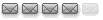
- Beiträge: 1925
- Registriert: So 25 Jan 2004, 9:50
- Wohnort: Bremen
- Kontaktdaten:
Re: Individuelles Mounten
Boah, sollte ich etwa langsam zum Linuxer werden?Sat_Man hat geschrieben:Joa das stimmt eigentlichTreito hat geschrieben:die fstab ist ein klein wenig anders aufgebaut z.B. ohne die mount-Befehle *fg*jmittelst hat geschrieben: #!/bin/sh
sleep 15;
mount -t nfs -o rw,udp,nfsvers=3,nolock,rsize=32768,wsize=32768 192.168.1.150:/filme /var/mnt/filme_rechner1;
mount -t nfs -o rw,udp,nfsvers=2,nolock,rsize=8192,wsize=8192 192.168.1.151:/filme /var/mnt/filme_rechner2;
exit;
Die fetten Befehlszeilen müssen so bleiben. Alles andere entspricht den Einträgen in die Fstab (Google liefert hier einige gute Tips).
Diese Datei speichert man dann z.B. unter dem Namen mount.sh nach z.B. /var/tuxbox/config.
1. Sagem 1xI black, Avia 600vB0.28, interne ucode, JtG-Enigma-Snap 06.02.05
2. Sagem 2xI Kabel, Avia600vB0.28, interne ucode, JtG-Enigma-Snap 31.01.05
3. Sagem 2xI Kabel, Avia600vB0.28, interne ucode, wechselndes Image
Aufnahme mittels NFS-Server: Kanotix 2005-03, AMD Athlon XP 1800, 512 MB SDRAM-133, WD 160 GB S-ATA
Arbeitsrechner: AMD64, 1024 MB Ram, Maxtor 200 GB S-ATA, Kanotix 64 2005-03,
Notebook: AMD Athlon Mobile XP 2600, 256 MB, 30 GB HDD, Kanotix 2005-03
2. Sagem 2xI Kabel, Avia600vB0.28, interne ucode, JtG-Enigma-Snap 31.01.05
3. Sagem 2xI Kabel, Avia600vB0.28, interne ucode, wechselndes Image
Aufnahme mittels NFS-Server: Kanotix 2005-03, AMD Athlon XP 1800, 512 MB SDRAM-133, WD 160 GB S-ATA
Arbeitsrechner: AMD64, 1024 MB Ram, Maxtor 200 GB S-ATA, Kanotix 64 2005-03,
Notebook: AMD Athlon Mobile XP 2600, 256 MB, 30 GB HDD, Kanotix 2005-03
- jmittelst
- Co-Admin

- Beiträge: 11013
- Registriert: So 16 Nov 2003, 13:42
- Wohnort: Schildgen (Bergisch Gladbach)
- Kontaktdaten:
Wäre trotzdem toll, wenn mal jemand die komplette Syntax des "mount" Befehls darlegen könnte.
cu
Jens
cu
Jens
VU+ Ultimo 4k
VU+ Duo²
VU+ Solo²
[Zitat]Es gibt 2 Dinge, die unendlich sind. Das Weltall und die Dummheit der Menschen. Beim Weltall bin ich mir aber nicht so sicher...[/Zitat]
Vorsicht! Lesen kann zu Bildung führen! Links, Suchfunktion, Wikis und Google deshalb nur mit Bedacht nutzen!
VU+ Duo²
VU+ Solo²
[Zitat]Es gibt 2 Dinge, die unendlich sind. Das Weltall und die Dummheit der Menschen. Beim Weltall bin ich mir aber nicht so sicher...[/Zitat]
Vorsicht! Lesen kann zu Bildung führen! Links, Suchfunktion, Wikis und Google deshalb nur mit Bedacht nutzen!
-
Treito
- Streamsüchtling
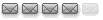
- Beiträge: 1925
- Registriert: So 25 Jan 2004, 9:50
- Wohnort: Bremen
- Kontaktdaten:
Sollst Du haben:jmittelst hat geschrieben:Wäre trotzdem toll, wenn mal jemand die komplette Syntax des "mount" Befehls darlegen könnte.
cu
Jens
Code: Alles auswählen
MOUNT(8) Linux Programmer's Manual MOUNT(8)
NAME
mount - mount a file system
SYNOPSIS
mount [-lhV]
mount -a [-fFnrsvw] [-t vfstype] [-O optlist]
mount [-fnrsvw] [-o options [,...]] device | dir
mount [-fnrsvw] [-t vfstype] [-o options] device dir
DESCRIPTION
All files accessible in a Unix system are arranged in one
big tree, the file hierarchy, rooted at /. These files
can be spread out over several devices. The mount command
serves to attach the file system found on some device to
the big file tree. Conversely, the umount(8) command will
detach it again.
The standard form of the mount command, is
mount -t type device dir
This tells the kernel to attach the file system found on
device (which is of type type) at the directory dir. The
previous contents (if any) and owner and mode of dir
become invisible, and as long as this file system remains
mounted, the pathname dir refers to the root of the file
system on device.
Three forms of invocation do not actually mount anything:
mount -h
prints a help message;
mount -V
prints a version string; and just
mount [-l] [-t type]
lists all mounted file systems (of type type). The option
-l adds the (ext2, ext3 and XFS) labels in this listing.
See below.
Since Linux 2.4.0 it is possible to remount part of the
file hierarchy somewhere else. The call is
mount --bind olddir newdir
After this call the same contents is accessible in two
places.
This call attaches only (part of) a single filesystem, not
possible submounts. The entire file hierarchy including
submounts is attached a second place using
mount --rbind olddir newdir
Since Linux 2.5.1 it is possible to atomically move a sub-
tree to another place. The call is
mount --move olddir newdir
The proc file system is not associated with a special
device, and when mounting it, an arbitrary keyword, such
as proc can be used instead of a device specification.
(The customary choice none is less fortunate: the error
message `none busy' from umount can be confusing.)
Most devices are indicated by a file name (of a block spe-
cial device), like /dev/sda1, but there are other possi-
bilities. For example, in the case of an NFS mount, device
may look like knuth.cwi.nl:/dir. It is possible to
indicate a block special device using its volume label or
UUID (see the -L and -U options below).
The file /etc/fstab (see fstab(5)), may contain lines
describing what devices are usually mounted where, using
which options. This file is used in three ways:
(i) The command
mount -a [-t type] [-O optlist]
(usually given in a bootscript) causes all file systems
mentioned in fstab (of the proper type and/or having or
not having the proper options) to be mounted as indicated,
except for those whose line contains the noauto keyword.
Adding the -F option will make mount fork, so that the
filesystems are mounted simultaneously.
(ii) When mounting a file system mentioned in fstab, it
suffices to give only the device, or only the mount point.
(iii) Normally, only the superuser can mount file systems.
However, when fstab contains the user option on a line,
then anybody can mount the corresponding system.
Thus, given a line
/dev/cdrom /cd iso9660 ro,user,noauto,unhide
any user can mount the iso9660 file system found on his
CDROM using the command
mount /dev/cdrom
or
mount /cd
For more details, see fstab(5). Only the user that
mounted a filesystem can unmount it again. If any user
should be able to unmount, then use users instead of user
in the fstab line. The owner option is similar to the
user option, with the restriction that the user must be
the owner of the special file. This may be useful e.g. for
/dev/fd if a login script makes the console user owner of
this device.
The programs mount and umount maintain a list of currently
mounted file systems in the file /etc/mtab. If no argu-
ments are given to mount, this list is printed.
When the proc filesystem is mounted (say at /proc), the
files /etc/mtab and /proc/mounts have very similar con-
tents. The former has somewhat more information, such as
the mount options used, but is not necessarily up-to-date
(cf. the -n option below). It is possible to replace
/etc/mtab by a symbolic link to /proc/mounts, but some
information is lost that way, and in particular working
with the loop device will be less convenient, and using
the "user" option will fail.
OPTIONS
The full set of options used by an invocation of mount is
determined by first extracting the options for the file
system from the fstab table, then applying any options
specified by the -o argument, and finally applying a -r or
-w option, when present.
Options available for the mount command:
-V Output version.
-h Print a help message.
-v Verbose mode.
-p passwdfd
If the mount requires a passphrase to be entered,
read it from file descriptor passwdfd instead of
from the terminal.
-a Mount all filesystems (of the given types) men-
tioned in fstab.
-F (Used in conjunction with -a.) Fork off a new
incarnation of mount for each device. This will do
the mounts on different devices or different NFS
servers in parallel. This has the advantage that
it is faster; also NFS timeouts go in parallel. A
disadvantage is that the mounts are done in unde-
fined order. Thus, you cannot use this option if
you want to mount both /usr and /usr/spool.
-f Causes everything to be done except for the actual
system call; if it's not obvious, this ``fakes''
mounting the file system. This option is useful in
conjunction with the -v flag to determine what the
mount command is trying to do. It can also be used
to add entries for devices that were mounted ear-
lier with the -n option.
-i Don't call the /sbin/mount.<filesystem> helper even
if it exists.
-l Add the ext2, ext3 and XFS labels in the mount out-
put. Mount must have permission to read the disk
device (e.g. be suid root) for this to work. One
can set such a label for ext2 or ext3 using the
e2label(8) utility, or for XFS using xfs_admin(8).
-n Mount without writing in /etc/mtab. This is neces-
sary for example when /etc is on a read-only file
system.
-s Tolerate sloppy mount options rather than failing.
This will ignore mount options not supported by a
filesystem type. Not all filesystems support this
option. This option exists for support of the Linux
autofs-based automounter.
-r Mount the file system read-only. A synonym is -o
ro.
-w Mount the file system read/write. This is the
default. A synonym is -o rw.
-L label
Mount the partition that has the specified label.
-U uuid
Mount the partition that has the specified uuid.
These two options require the file /proc/partitions
(present since Linux 2.1.116) to exist.
-t vfstype
The argument following the -t is used to indicate
the file system type. The file system types which
are currently supported are: adfs, affs, autofs,
coda, coherent, cramfs, devpts, efs, ext, ext2,
ext3, hfs, hpfs, iso9660, jfs, minix, msdos, ncpfs,
nfs, ntfs, proc, qnx4, ramfs, reiserfs, romfs,
smbfs, sysv, tmpfs, udf, ufs, umsdos, vfat, xenix,
xfs, xiafs. Note that coherent, sysv and xenix are
equivalent and that xenix and coherent will be
removed at some point in the future -- use sysv
instead. Since kernel version 2.1.21 the types ext
and xiafs do not exist anymore.
For most types all the mount program has to do is
issue a simple mount(2) system call, and no
detailed knowledge of the filesystem type is
required. For a few types however (like nfs,
smbfs, ncpfs) ad hoc code is necessary. The nfs ad
hoc code is built in, but smbfs and ncpfs have a
separate mount program. In order to make it possi-
ble to treat all types in a uniform way, mount will
execute the program /sbin/mount.TYPE (if that
exists) when called with type TYPE. Since various
versions of the smbmount program have different
calling conventions, /sbin/mount.smbfs may have to
be a shell script that sets up the desired call.
The type iso9660 is the default. If no -t option
is given, or if the auto type is specified, the
superblock is probed for the filesystem type (adfs,
_
1. Sagem 1xI black, Avia 600vB0.28, interne ucode, JtG-Enigma-Snap 06.02.05
2. Sagem 2xI Kabel, Avia600vB0.28, interne ucode, JtG-Enigma-Snap 31.01.05
3. Sagem 2xI Kabel, Avia600vB0.28, interne ucode, wechselndes Image
Aufnahme mittels NFS-Server: Kanotix 2005-03, AMD Athlon XP 1800, 512 MB SDRAM-133, WD 160 GB S-ATA
Arbeitsrechner: AMD64, 1024 MB Ram, Maxtor 200 GB S-ATA, Kanotix 64 2005-03,
Notebook: AMD Athlon Mobile XP 2600, 256 MB, 30 GB HDD, Kanotix 2005-03
2. Sagem 2xI Kabel, Avia600vB0.28, interne ucode, JtG-Enigma-Snap 31.01.05
3. Sagem 2xI Kabel, Avia600vB0.28, interne ucode, wechselndes Image
Aufnahme mittels NFS-Server: Kanotix 2005-03, AMD Athlon XP 1800, 512 MB SDRAM-133, WD 160 GB S-ATA
Arbeitsrechner: AMD64, 1024 MB Ram, Maxtor 200 GB S-ATA, Kanotix 64 2005-03,
Notebook: AMD Athlon Mobile XP 2600, 256 MB, 30 GB HDD, Kanotix 2005-03
- jmittelst
- Co-Admin

- Beiträge: 11013
- Registriert: So 16 Nov 2003, 13:42
- Wohnort: Schildgen (Bergisch Gladbach)
- Kontaktdaten:
Thanks, hab ich am Wochenende mal eine nette Beschäftigung - vorher werde ich da kaum zu kommen.
cu
Jens
cu
Jens
VU+ Ultimo 4k
VU+ Duo²
VU+ Solo²
[Zitat]Es gibt 2 Dinge, die unendlich sind. Das Weltall und die Dummheit der Menschen. Beim Weltall bin ich mir aber nicht so sicher...[/Zitat]
Vorsicht! Lesen kann zu Bildung führen! Links, Suchfunktion, Wikis und Google deshalb nur mit Bedacht nutzen!
VU+ Duo²
VU+ Solo²
[Zitat]Es gibt 2 Dinge, die unendlich sind. Das Weltall und die Dummheit der Menschen. Beim Weltall bin ich mir aber nicht so sicher...[/Zitat]
Vorsicht! Lesen kann zu Bildung führen! Links, Suchfunktion, Wikis und Google deshalb nur mit Bedacht nutzen!
-
Treito
- Streamsüchtling
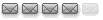
- Beiträge: 1925
- Registriert: So 25 Jan 2004, 9:50
- Wohnort: Bremen
- Kontaktdaten:
da nicht für, obwohl die Box kaum NTFS, FAT etc. haben wird...jmittelst hat geschrieben:Thanks, hab ich am Wochenende mal eine nette Beschäftigung - vorher werde ich da kaum zu kommen.
cu
Jens
Ich hoffe, ich habe alles richtig rauskopiert...
1. Sagem 1xI black, Avia 600vB0.28, interne ucode, JtG-Enigma-Snap 06.02.05
2. Sagem 2xI Kabel, Avia600vB0.28, interne ucode, JtG-Enigma-Snap 31.01.05
3. Sagem 2xI Kabel, Avia600vB0.28, interne ucode, wechselndes Image
Aufnahme mittels NFS-Server: Kanotix 2005-03, AMD Athlon XP 1800, 512 MB SDRAM-133, WD 160 GB S-ATA
Arbeitsrechner: AMD64, 1024 MB Ram, Maxtor 200 GB S-ATA, Kanotix 64 2005-03,
Notebook: AMD Athlon Mobile XP 2600, 256 MB, 30 GB HDD, Kanotix 2005-03
2. Sagem 2xI Kabel, Avia600vB0.28, interne ucode, JtG-Enigma-Snap 31.01.05
3. Sagem 2xI Kabel, Avia600vB0.28, interne ucode, wechselndes Image
Aufnahme mittels NFS-Server: Kanotix 2005-03, AMD Athlon XP 1800, 512 MB SDRAM-133, WD 160 GB S-ATA
Arbeitsrechner: AMD64, 1024 MB Ram, Maxtor 200 GB S-ATA, Kanotix 64 2005-03,
Notebook: AMD Athlon Mobile XP 2600, 256 MB, 30 GB HDD, Kanotix 2005-03
- jmittelst
- Co-Admin

- Beiträge: 11013
- Registriert: So 16 Nov 2003, 13:42
- Wohnort: Schildgen (Bergisch Gladbach)
- Kontaktdaten:
Hmm . wieso eigentlich nicht? Wäre doch mal nett, die /var in Fat16 zu formatieren 
cu
Jens
cu
Jens
VU+ Ultimo 4k
VU+ Duo²
VU+ Solo²
[Zitat]Es gibt 2 Dinge, die unendlich sind. Das Weltall und die Dummheit der Menschen. Beim Weltall bin ich mir aber nicht so sicher...[/Zitat]
Vorsicht! Lesen kann zu Bildung führen! Links, Suchfunktion, Wikis und Google deshalb nur mit Bedacht nutzen!
VU+ Duo²
VU+ Solo²
[Zitat]Es gibt 2 Dinge, die unendlich sind. Das Weltall und die Dummheit der Menschen. Beim Weltall bin ich mir aber nicht so sicher...[/Zitat]
Vorsicht! Lesen kann zu Bildung führen! Links, Suchfunktion, Wikis und Google deshalb nur mit Bedacht nutzen!
Danke für Eure Hilfe!
OK, die manpages für mount sind auch interessant...nur konnte ich keinen Syntax-Fehler entdecken. NFS selbst funktioniert (SFU), über die Neutrino-Netzwerk-Einstellungen kann ich ja mounten, aber da haben alle mounts dieselben Parameter. Wollte meine Bilder gern r/o mounten.
Der Fehler "no such device" heißt aber, dass das Device, also in diesem Fall das NFS Share, nicht ansprechbar ist. Was macht die Neutrino-Funktion hier anders als ich als root im telnet?
Mounten auf die default mount Verzeichnisse habe ich auch probiert, aber das Ziel ist ja scheinbar nicht das Problem.
Grüße, 90125
OK, die manpages für mount sind auch interessant...nur konnte ich keinen Syntax-Fehler entdecken. NFS selbst funktioniert (SFU), über die Neutrino-Netzwerk-Einstellungen kann ich ja mounten, aber da haben alle mounts dieselben Parameter. Wollte meine Bilder gern r/o mounten.
Der Fehler "no such device" heißt aber, dass das Device, also in diesem Fall das NFS Share, nicht ansprechbar ist. Was macht die Neutrino-Funktion hier anders als ich als root im telnet?
Mounten auf die default mount Verzeichnisse habe ich auch probiert, aber das Ziel ist ja scheinbar nicht das Problem.
Grüße, 90125
Hallo 90125,
Gruß Frank
Du kannst doch in der box entweder "ro,soft,udp" oder "rw,soft,udp" für readonly oder read/write eintragen....über die Neutrino-Netzwerk-Einstellungen kann ich ja mounten, aber da haben alle mounts dieselben Parameter. Wollte meine Bilder gern r/o mounten.
Gruß Frank
Sagem 1xi + HDD Kabel, JtG-Team Image v2.4.6 (19.12.2015), avia600vb028, ucode int., cam_01_02_105D
Coolstream Neo, FW 2.10 (leider kaputt)
Win 10 Pro x64, i7 920, 12 GB, SSD
u-Grabber 0.2.7.6-> TS -> PX 0.91.0.08 -> IfoEdit 0.971 -> ImgBurn 2.5.0.0 -> DVD-R
Coolstream Neo, FW 2.10 (leider kaputt)
Win 10 Pro x64, i7 920, 12 GB, SSD
u-Grabber 0.2.7.6-> TS -> PX 0.91.0.08 -> IfoEdit 0.971 -> ImgBurn 2.5.0.0 -> DVD-R