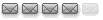passt eigentlich nicht so ganz hierhin....es gibt eine brandneue Version des VideoLanClients VLC http://www.videolan.org/vlc/ die ihr Euch unbedingt anschauen _muesst_
Was ist VLC:
Code: Alles auswählen
VLC - the cross-platform media player and streaming server
VLC (VideoLAN Client) is a highly portable multimedia player for various audio and video formats (MPEG-1, MPEG-2, MPEG-4, DivX, mp3, ogg, ...) as well as DVDs, VCDs, and various streaming protocols. It can also be used as a server to stream in unicast or multicast in IPv4 or IPv6 on a high-bandwidth network. Wenn Ihr Euch die Liste der Aenderungen anschaut:
Code: Alles auswählen
Changes between 0.5.3 and 0.6.0:
---------------------------------
Core Support:
* Channel Server support was removed (was deprecated)
Input access:
* Fixed a big bug in ftp and http access that prevented many platforms (OSX most prominently) to view ftp and http streams.
* Fixed large file support on Windows
* Video 4 Linux support
* CD Digital Audio support
* Fixed IPv6 multicasting on Windows and OSX.
Input demux:
* Better detection of AAC and mp3 files
* Support for OpenDML avi files
* More complete .mp4/.mov support
* Very early support for the Matroska container format (don't complain if it doesn't work ;)
Codecs:
* VLC's own MPEG1/2 decoder has been replaced with libmpeg2
* Support for Sorenson 3 (SVQ3 or Quicktime content) via ffmpeg
* OSX support for QDM2 and QDMC sound, often used in QT content.
* Fixed a bug which was causing artefacts in DivX video (ffmpeg)
* Updated our theora decoder to use the alpha 2 release of libtheora
* If ffmpeg cannot keep up, skip and try to recover instead of stopping altogether
* Indeo Video 3 (IV32) support for little-endian computers. (so not for OSX)
Interfaces:
* The wxWindows interface is now fully useable as well as Unicode safe
* New HTTP remote control interface
Stream output:
* New stream output scheme. It is now possible to build a chain of stream outputs allowing for instance to stream and display some content at the same time.
* The stream output now allows to transcode content on the fly.
* Fixed major bug that prevented streaming mpeg 1/2 video with pulldown content.
* SAP/SDP announcing support. (both IPv4 and IPv6)
Miscellaneous:
* New reset option for the preferences
* You can set your language in the prefences
* New video chroma conversion module using ffmpeg
* Added a Gentoo ebuild to the distribution
* Added a new smaller subtitles font (now the default) + scripts to generate your own
* SAP/SDP IPv6 support
UNIX ports:
* Basic support for the X11 Xinerama extension.
* New skinable interface ported to X11.
* Run opie-vlc and zaurus-vlc as GuiServer
Mac OS X port:
* When you add several items to the playlist, they are sorted alphabetically.
* New about panel and revamped preferences panel.
* Fixed the deinterlace menu.
* Float on top, Fit to Screen and a Transparency option for video out.
* New output dialog for transcode and display while stream capabilities.
* New icons by Davor Orel.
* New audio resampler. Should make VLC much faster.
* Fixed disappearing and crackling sound (PTS is out of range bug)
* We no longer automatically save the preferences when you quit the application
* Arrow keys are now use to browse the menus in a DVD
Win32 port:
* the wxWindows interface is now the default interface
* The keyboard shortcuts are now identical to the linux version
* Fixed the "no sound" problem on NT4
* Improved skinnable interface (it now uses the wxWindows interface dialogs).
* Added support for compressed skins files (.vlt files)
* Fixed SVCD chapters support.
* Fixed memory leak with 5.1 audio.
BeOS port:
* Interface localization
* Screensaver disabled if playing in fullscreen
* A few new keyboard shortcuts
* New full-featured Preferences window
Changes between 0.5.2 and 0.5.3:
---------------------------------
Core Support:
* fixed DTS S/PDIF output on little-endian machines
* support for skins at the interface level
* new OSD module using Freetype2
* video outputs are now destroyed when the associated input ends
* the video output takes into account the caching delay introduced at the
input level before dropping out of date frames.
* configuration option to disable the translation of the interface
Input access:
* fixed HTTP redirects
* support for opening an entire directory
* EOF should be detected more reliably
* new video4linux access plug-in
* new kfir access plug-in designed to work around a bug in the kfir driver
Input demux:
* added stream type for some Motorola MPEG-2 video encoders
* fix for some ogg web radio streams
* fixed reading TS streams over HTTP
Codecs:
* support for 3ivx D4 (not previous versions)
* support for '3ivd' and '3vid' encodings
* support for 'MSS1' codec ( same as WMV2 )
* support for SAMI subtitles (untested and incomplete)
* better SSA4 subtitles recognition
* new codec for raw I420 video
* improvements to the libmpeg2-based MPEG video decoder
Interfaces:
* improvements to wxWindows based interface
(although it still misses some important features)
* skeleton for a Gnome2/GTK2 plug-in
Stream output:
* new HTTP output support
* fixed a segfault in the AVI muxer
* fixed AV synchronization issues
Miscellaneous:
* support for oldstyle id3 genres
UNIX ports:
* the SDL vout plug-in will now work on big-endian machines
Mac OS X port:
* reorderable playlist
* fixed the hiding of the mouse on multiple monitors
* fixed a big issue with some USB speakers
* support for mono audio output devices
* reset the audio-device to its default mode before quitting VLC
* fixed several cosmetic issues
* you can drag the controller window by its background (as it should be)
* the messages window remembers more lines
* delay and fps can now be overruled with subtitles files
* http and ogg stream output options
* Apple menu and friends will now be translated as well
Win32 port:
* new skinnable interface
* the directx video output doesn't crash anymore on ctrl+alt+del events.
iPAQ familiar Linux port:
* support for FLAC audio format
* the interface adapts to the screen size/rotation
* playlist
* network tab in the interface
* "apply" handling in preferencescu,
peter
PS:BTW laesst sich so ein Netzwerkstream ueber 'Stream Ausgabe' auch auf Platte schreiben und _gleichzeitig_ transkodieren.....bei wem klingelt es da evtl. ?
--
Schenken ist ein Brückenschlag über den Abgrund deiner Einsamkeit.
[Antoine de Saint-Exupéry]