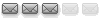yWeb - Live Stream im Browser (Neues WebInterface)
Moderatoren: DrStoned, PauleFoul
Tipp: SPTS-Mode an der dBox aktivieren!proph hat geschrieben:Hi,
ich wäre schon froh wenn der Live-Stream erstmal funktionieren würde, es scheint ja da nicht nur bei mir ein Problem zu geben...
proph
Steht die dBox im PES-Modus startet der stream nicht. Da sollte yjogol ein automatisches Umschalten einbauen (so wie's z.b. auch bei JackTV ist).
@proph: Ja, SPTS an.hepp hat geschrieben:Tipp: SPTS-Mode an der dBox aktivieren!proph hat geschrieben:Hi,
ich wäre schon froh wenn der Live-Stream erstmal funktionieren würde, es scheint ja da nicht nur bei mir ein Problem zu geben...
proph
Steht die dBox im PES-Modus startet der stream nicht. Da sollte yjogol ein automatisches Umschalten einbauen (so wie's z.b. auch bei JackTV ist).
Das automatische Umschalten auf SPTS habe ich auf der Liste.
Eigentlich muss man auch die Fernbedinung sperren: wenn man am Fernseher umschaltet, wenn gerade ein Live-Stream läuft, macht die Box Mist.
Aber dann schließt man den Browser und die FB ist noch gesperrt.
Deshalb eher ein FB-Button zum sperren und jeder muss selbst dran denken zu entsperren.
Gruss
yjogol
-
chewy_chicken78
- Gelegenheits-Streamer
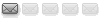
- Beiträge: 39
- Registriert: Di 18 Mai 2004, 17:10
- Wohnort: Ostseeküste
- Kontaktdaten:
!.problem.! plugin lässt ich nicht installieren....
hy@all
also ich wollte mir auch dieses scheinbar geniale tool auf die box knallen... habe mir von yjogol die v. 1.1.0 runtergeladen und alles gemacht was in der inst.anleitung stand...
beim ausführen der y-install.bat haut er mir im cmd fenster nur fehlermeldungen raus.
scheint so, als könne er nix per ftp machen....
wäre toll wenn jemand ne idee bzw. lösung hätte
thx chewy
also ich wollte mir auch dieses scheinbar geniale tool auf die box knallen... habe mir von yjogol die v. 1.1.0 runtergeladen und alles gemacht was in der inst.anleitung stand...
beim ausführen der y-install.bat haut er mir im cmd fenster nur fehlermeldungen raus.
scheint so, als könne er nix per ftp machen....
wäre toll wenn jemand ne idee bzw. lösung hätte
thx chewy
Re: !.problem.! plugin lässt ich nicht installieren....
Poste mal die Fehlermeldungen ... der gibt schon einige aus die ok sind.chewy_chicken78 hat geschrieben:hy@all
also ich wollte mir auch dieses scheinbar geniale tool auf die box knallen... habe mir von yjogol die v. 1.1.0 runtergeladen und alles gemacht was in der inst.anleitung stand...
beim ausführen der y-install.bat haut er mir im cmd fenster nur fehlermeldungen raus.
scheint so, als könne er nix per ftp machen....
wäre toll wenn jemand ne idee bzw. lösung hätte
thx chewy
Also schaun wir mal, was bei dir los ist.
Gruss
yjogol
-
chewy_chicken78
- Gelegenheits-Streamer
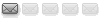
- Beiträge: 39
- Registriert: Di 18 Mai 2004, 17:10
- Wohnort: Ostseeküste
- Kontaktdaten:
hy@yjogol
ich hänge mal 3 dateien ran...wollte nicht das gesamte log abkritzeln...
vielleicht helfen die bilder auch
thx
gruß chewy
ich hänge mal 3 dateien ran...wollte nicht das gesamte log abkritzeln...
vielleicht helfen die bilder auch
thx
gruß chewy
Zuletzt geändert von chewy_chicken78 am So 14 Aug 2005, 14:39, insgesamt 1-mal geändert.
- DrStoned
- Moderator
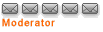
- Beiträge: 2604
- Registriert: Mo 15 Sep 2003, 22:57
- Wohnort: Reutlingen
- Kontaktdaten:
@chewy_chicken78
Wenn Du in Zukunft ein Log postest, brauchst Du keine Screenshots zu machen. Dazu einfach mit der linken Maustaste alles markieren, und mit kurzem Klick auf die rechte Maustaste in die Zwischenablage kopieren.
Dann kannst Du alles hier als Text posten.
Wenn Du in Zukunft ein Log postest, brauchst Du keine Screenshots zu machen. Dazu einfach mit der linken Maustaste alles markieren, und mit kurzem Klick auf die rechte Maustaste in die Zwischenablage kopieren.
Dann kannst Du alles hier als Text posten.
Greetz von DrStoned 


1. Box: Nokia Avia 500 2x Intel SAT Bmon 1.0 mit 64 MB Onbord-RAM, 100 GB Wechsel-Festplatte, 1GB-CF-Karte, USB-Interface, blaues Display
2. Box: Nokia Avia 500 2x Intel SAT Bmon 1.0
3. Box: Nokia Avia 500 2x AMD Kabel Bmon 1.0
4. Box: Dreambox 7025+ 2 SAT-Tuner mit 250 MB Festplatte, 2 GB CF-Karte
Image: Immer aktuelles JtG-Image, mit aktuellem Snapshot
Hardware: StreamPC: ASUS-A7V-133 Athlon 900, 256MB RAM, NIC 3COM 3C905C-TX 40 GB + 160 GB + 400 GB Festplatte, DVD-Brenner: LG-4160B
Arbeits-PC: MSI-KT3 Ultra Athlon 2800XP 512MB RAM, DVD-Brenner: Toshiba SD-R5112,
DVD-Player: APEX AD703, Daewoo 5000N
Software: SFU 3.5, ProjectX, Cuttermaran, Nero 6.0.0.19, VLC 0.72
1. Box: Nokia Avia 500 2x Intel SAT Bmon 1.0 mit 64 MB Onbord-RAM, 100 GB Wechsel-Festplatte, 1GB-CF-Karte, USB-Interface, blaues Display
2. Box: Nokia Avia 500 2x Intel SAT Bmon 1.0
3. Box: Nokia Avia 500 2x AMD Kabel Bmon 1.0
4. Box: Dreambox 7025+ 2 SAT-Tuner mit 250 MB Festplatte, 2 GB CF-Karte
Image: Immer aktuelles JtG-Image, mit aktuellem Snapshot
Hardware: StreamPC: ASUS-A7V-133 Athlon 900, 256MB RAM, NIC 3COM 3C905C-TX 40 GB + 160 GB + 400 GB Festplatte, DVD-Brenner: LG-4160B
Arbeits-PC: MSI-KT3 Ultra Athlon 2800XP 512MB RAM, DVD-Brenner: Toshiba SD-R5112,
DVD-Player: APEX AD703, Daewoo 5000N
Software: SFU 3.5, ProjectX, Cuttermaran, Nero 6.0.0.19, VLC 0.72
@chewy_chicken78
autsch ...
Ändere mal die y-install.bat damit wir mehr sehen.
Zeile: ftp -i -v -s:.\_tmp.ftp %IPadr%
ändern in: ftp -i -s:.\_tmp.ftp %IPadr%
Nochmal laufen lassen. Benutzername & Passwort ??
Statt Screenshot reicht uns auch der Text. Links oben->dropdown : markieren & kopieren
Gruss
yjogol
autsch ...
Ändere mal die y-install.bat damit wir mehr sehen.
Zeile: ftp -i -v -s:.\_tmp.ftp %IPadr%
ändern in: ftp -i -s:.\_tmp.ftp %IPadr%
Nochmal laufen lassen. Benutzername & Passwort ??
Statt Screenshot reicht uns auch der Text. Links oben->dropdown : markieren & kopieren
Gruss
yjogol
-
chewy_chicken78
- Gelegenheits-Streamer
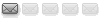
- Beiträge: 39
- Registriert: Di 18 Mai 2004, 17:10
- Wohnort: Ostseeküste
- Kontaktdaten:
sorry leute, da habe ich mich etwas blöd angestellt... hier nun das cmd-post nach bänderung der y-install.bat
wenn ich das webinterface von der dbox starte, kommt immer noch das "alte"
greetz chewy
Code: Alles auswählen
Dateien ueberschrieben:
/var/etc/init.d/start.local
/var/tuxbox/start_neutrino
wer damit Probleme hat sollte hier mit Crtl+C abbrechen und
diese Dateien aus dem Installationsordner unter y/dboxWeb
loeschen und dann install neu ausfuehren.
___________________________________________________________
Daten zur dbox angeben
----------------------
IP-Adresse........................: 192.168.2.5
Benutzername (nix eingeben = root):
Passwort (nix eingeben = dbox2)...:
-----------------------------------------------------------
jetzt gehts los (FTP)...
-----------------------------------------------------------
Verbindung mit 192.168.2.5 wurde hergestellt.
220 Willkomen auf Ihrer d-box 2.
Benutzer (192.168.2.5:(none)):
331 Please specify the password.
230 Login successful.
ftp>
ftp> binary
200 Switching to Binary mode.
ftp>
ftp> mkdir /var/httpd
550 Create directory operation failed.
ftp> cd /var/httpd/
250 Directory successfully changed.
ftp> mdelete *
200 Switching to Binary mode.
550 Delete operation failed.
ftp> mput dboxWeb\var\httpd\*
Fehler beim Öffnen der lokalen Datei dboxWeb\var\httpd\..
Fehler beim Öffnen der lokalen Datei dboxWeb\var\httpd\...
200 PORT command successful. Consider using PASV.
553 Could not create file.
200 PORT command successful. Consider using PASV.
553 Could not create file.
200 PORT command successful. Consider using PASV.
553 Could not create file.
200 PORT command successful. Consider using PASV.
553 Could not create file.
200 PORT command successful. Consider using PASV.
553 Could not create file.
Fehler beim Öffnen der lokalen Datei dboxWeb\var\httpd\images.
200 PORT command successful. Consider using PASV.
553 Could not create file.
200 PORT command successful. Consider using PASV.
553 Could not create file.
200 PORT command successful. Consider using PASV.
553 Could not create file.
200 PORT command successful. Consider using PASV.
553 Could not create file.
200 PORT command successful. Consider using PASV.
553 Could not create file.
200 PORT command successful. Consider using PASV.
553 Could not create file.
200 PORT command successful. Consider using PASV.
553 Could not create file.
200 PORT command successful. Consider using PASV.
553 Could not create file.
200 PORT command successful. Consider using PASV.
553 Could not create file.
200 PORT command successful. Consider using PASV.
553 Could not create file.
200 PORT command successful. Consider using PASV.
553 Could not create file.
200 PORT command successful. Consider using PASV.
553 Could not create file.
200 PORT command successful. Consider using PASV.
553 Could not create file.
200 PORT command successful. Consider using PASV.
553 Could not create file.
200 PORT command successful. Consider using PASV.
553 Could not create file.
200 PORT command successful. Consider using PASV.
553 Could not create file.
200 PORT command successful. Consider using PASV.
553 Could not create file.
200 PORT command successful. Consider using PASV.
553 Could not create file.
200 PORT command successful. Consider using PASV.
553 Could not create file.
200 PORT command successful. Consider using PASV.
553 Could not create file.
200 PORT command successful. Consider using PASV.
553 Could not create file.
200 PORT command successful. Consider using PASV.
553 Could not create file.
200 PORT command successful. Consider using PASV.
553 Could not create file.
200 PORT command successful. Consider using PASV.
553 Could not create file.
200 PORT command successful. Consider using PASV.
553 Could not create file.
200 PORT command successful. Consider using PASV.
553 Could not create file.
200 PORT command successful. Consider using PASV.
553 Could not create file.
200 PORT command successful. Consider using PASV.
553 Could not create file.
200 PORT command successful. Consider using PASV.
553 Could not create file.
200 PORT command successful. Consider using PASV.
553 Could not create file.
200 PORT command successful. Consider using PASV.
553 Could not create file.
200 PORT command successful. Consider using PASV.
553 Could not create file.
200 PORT command successful. Consider using PASV.
553 Could not create file.
200 PORT command successful. Consider using PASV.
553 Could not create file.
200 PORT command successful. Consider using PASV.
553 Could not create file.
200 PORT command successful. Consider using PASV.
553 Could not create file.
200 PORT command successful. Consider using PASV.
553 Could not create file.
200 PORT command successful. Consider using PASV.
553 Could not create file.
200 PORT command successful. Consider using PASV.
553 Could not create file.
200 PORT command successful. Consider using PASV.
553 Could not create file.
200 PORT command successful. Consider using PASV.
553 Could not create file.
200 PORT command successful. Consider using PASV.
553 Could not create file.
ftp>
ftp> mkdir /var/httpd/images
550 Create directory operation failed.
ftp> cd /var/httpd/images
250 Directory successfully changed.
ftp> mdelete *
200 Switching to Binary mode.
ftp> mput dboxWeb\var\httpd\images\*
Fehler beim Öffnen der lokalen Datei dboxWeb\var\httpd\images\..
Fehler beim Öffnen der lokalen Datei dboxWeb\var\httpd\images\...
200 PORT command successful. Consider using PASV.
553 Could not create file.
200 PORT command successful. Consider using PASV.
553 Could not create file.
200 PORT command successful. Consider using PASV.
553 Could not create file.
200 PORT command successful. Consider using PASV.
553 Could not create file.
200 PORT command successful. Consider using PASV.
553 Could not create file.
200 PORT command successful. Consider using PASV.
553 Could not create file.
200 PORT command successful. Consider using PASV.
553 Could not create file.
ftp>
ftp> cd /var/tuxbox
250 Directory successfully changed.
ftp> mput dboxWeb\var\tuxbox\start_neutrino
200 PORT command successful. Consider using PASV.
553 Could not create file.
ftp> quote SITE chmod 755 start_neutrino
550 SITE CHMOD command failed.
ftp>
ftp> cd /var/etc/init.d
550 Failed to change directory.
ftp> put dboxWeb\var\etc\init.d\start.local
200 PORT command successful. Consider using PASV.
553 Could not create file.
ftp> quote SITE chmod 755 start.local
550 SITE CHMOD command failed.
ftp>
ftp> cd /var/tuxbox/config
250 Directory successfully changed.
ftp> mput ..\dboxWeb\var\tuxbox\config\Y*
..\dboxWeb\var\tuxbox\config\Y*:Datei nicht gefunden
ftp> mput ..\dboxWeb\var\tuxbox\config\_Y*
..\dboxWeb\var\tuxbox\config\_Y*:Datei nicht gefunden
ftp>
ftp> cd /var/bin
250 Directory successfully changed.
ftp> mput dboxWeb\var\bin\nhttpd
200 PORT command successful. Consider using PASV.
553 Could not create file.
ftp> quote SITE chmod 755 nhttpd
550 SITE CHMOD command failed.
ftp>
ftp> mkdir /var/tuxbox/plugins
550 Create directory operation failed.
ftp> cd /var/tuxbox/plugins
250 Directory successfully changed.
ftp> mdelete Y_*
200 Switching to Binary mode.
ftp> mdelete _Y_*
200 Switching to Binary mode.
ftp>
ftp> mput dboxWeb\var\tuxbox\plugins\*
Fehler beim Öffnen der lokalen Datei dboxWeb\var\tuxbox\plugins\..
Fehler beim Öffnen der lokalen Datei dboxWeb\var\tuxbox\plugins\...
200 PORT command successful. Consider using PASV.
553 Could not create file.
200 PORT command successful. Consider using PASV.
553 Could not create file.
200 PORT command successful. Consider using PASV.
553 Could not create file.
200 PORT command successful. Consider using PASV.
553 Could not create file.
200 PORT command successful. Consider using PASV.
553 Could not create file.
200 PORT command successful. Consider using PASV.
553 Could not create file.
200 PORT command successful. Consider using PASV.
553 Could not create file.
200 PORT command successful. Consider using PASV.
553 Could not create file.
200 PORT command successful. Consider using PASV.
553 Could not create file.
ftp> quote SITE chmod 755 _Y_Globals.sh
550 SITE CHMOD command failed.
ftp> quote SITE chmod 755 _Y_Library.sh
550 SITE CHMOD command failed.
ftp> quote SITE chmod 755 _Y_Webserver_Check.sh
550 SITE CHMOD command failed.
ftp> quote SITE chmod 755 Y_Info.sh
550 SITE CHMOD command failed.
ftp> quote SITE chmod 755 Y_Live.sh
550 SITE CHMOD command failed.
ftp> quote SITE chmod 755 Y_Plugins.sh
550 SITE CHMOD command failed.
ftp> quote SITE chmod 755 Y_Reboot.sh
550 SITE CHMOD command failed.
ftp> quote SITE chmod 755 Y_Test.sh
550 SITE CHMOD command failed.
ftp> quote SITE chmod 755 Y_Tools_Flash.sh
550 SITE CHMOD command failed.
ftp>
ftp> bye
221 Goodbye.
-----------------------------------------------------------
Fehlermeldungen fuer Dateien ".." und "." sind ok
Fehler bei mkdir sind im Allgemeinen auch ok.
-----------------------------------------------------------
-----------------------------------------------------------
gepatchter WebServer
Wurde der WebServer schon zuvor gepatcht? (j/n)n
-----------------------------------------------------------
Reboot (vorher)
Damit der gepatchte WebServer laeuft, muss die Box
neu gebootet werden.
Das machen wir jetzt. Taste druecken. (Wenn nicht Strg+C)
-----------------------------------------------------------
Drücken Sie eine beliebige Taste . . .
--15:45:25-- http://192.168.2.5/control/exec?Y_Reboot
=> `-'
Connecting to 192.168.2.5:80... connected.
HTTP request sent, awaiting response... 200 OK
Length: unspecified [text/plain]
[<=> ] 0 --.--K/s H
TTP/1.0 404 Not Found
Content-Type: text/plain
404 : File not found
The requested file was not found on this dbox ;)
[ <=> ] 123 --.--K/s
15:45:25 (120.12 KB/s) - `-' saved [123]
-----------------------------------------------------------
Reboot (nachher)
Wenn die Box wieder oben ist. Taste druecken, dann wird
geprueft, ob die Installation erfolgreich war.
-----------------------------------------------------------
Drücken Sie eine beliebige Taste . . .
--15:45:30-- http://192.168.2.5/control/exec?Y_Test&dos
=> `-'
Connecting to 192.168.2.5:80... connected.
HTTP request sent, awaiting response... 200 OK
Length: unspecified [text/plain]
[<=> ] 0 --.--K/s H
TTP/1.0 404 Not Found
Content-Type: text/plain
404 : File not found
The requested file was not found on this dbox ;)
[ <=> ] 123 --.--K/s
15:45:30 (120.12 KB/s) - `-' saved [123]
Drücken Sie eine beliebige Taste . . .greetz chewy
Bei diesem Fehler geht Ftp-Schreiben auf die Box nicht.chewy_chicken78 hat geschrieben:sorry leute, da habe ich mich etwas blöd angestellt... hier nun das cmd-post nach bänderung der y-install.bat
wenn ich das webinterface von der dbox starte, kommt immer noch das "alte"Code: Alles auswählen
Dateien ueberschrieben: /var/etc/init.d/start.local /var/tuxbox/start_neutrino wer damit Probleme hat sollte hier mit Crtl+C abbrechen und diese Dateien aus dem Installationsordner unter y/dboxWeb loeschen und dann install neu ausfuehren. ___________________________________________________________ Daten zur dbox angeben ---------------------- IP-Adresse........................: 192.168.2.5 Benutzername (nix eingeben = root): Passwort (nix eingeben = dbox2)...: ----------------------------------------------------------- jetzt gehts los (FTP)... ----------------------------------------------------------- Verbindung mit 192.168.2.5 wurde hergestellt. 220 Willkomen auf Ihrer d-box 2. Benutzer (192.168.2.5:(none)): 331 Please specify the password. 230 Login successful. ftp> ftp> binary 200 Switching to Binary mode. ftp> ftp> mkdir /var/httpd 550 Create directory operation failed. ftp> cd /var/httpd/ 250 Directory successfully changed. ftp> mdelete * 200 Switching to Binary mode. 550 Delete operation failed. ftp> mput dboxWeb\var\httpd\* Fehler beim Öffnen der lokalen Datei dboxWeb\var\httpd\.. Fehler beim Öffnen der lokalen Datei dboxWeb\var\httpd\... 200 PORT command successful. Consider using PASV. 553 Could not create file. 200 PORT command successful. Consider using PASV. 553 Could not create file. 200 PORT command successful. Consider using PASV. 553 Could not create file. 200 PORT command successful. Consider using PASV. 553 Could not create file. 200 PORT command successful. Consider using PASV. 553 Could not create file. Fehler beim Öffnen der lokalen Datei dboxWeb\var\httpd\images. 200 PORT command successful. Consider using PASV. 553 Could not create file. 200 PORT command successful. Consider using PASV. 553 Could not create file. 200 PORT command successful. Consider using PASV. 553 Could not create file. 200 PORT command successful. Consider using PASV. 553 Could not create file. 200 PORT command successful. Consider using PASV. 553 Could not create file. 200 PORT command successful. Consider using PASV. 553 Could not create file. 200 PORT command successful. Consider using PASV. 553 Could not create file. 200 PORT command successful. Consider using PASV. 553 Could not create file. 200 PORT command successful. Consider using PASV. 553 Could not create file. 200 PORT command successful. Consider using PASV. 553 Could not create file. 200 PORT command successful. Consider using PASV. 553 Could not create file. 200 PORT command successful. Consider using PASV. 553 Could not create file. 200 PORT command successful. Consider using PASV. 553 Could not create file. 200 PORT command successful. Consider using PASV. 553 Could not create file. 200 PORT command successful. Consider using PASV. 553 Could not create file. 200 PORT command successful. Consider using PASV. 553 Could not create file. 200 PORT command successful. Consider using PASV. 553 Could not create file. 200 PORT command successful. Consider using PASV. 553 Could not create file. 200 PORT command successful. Consider using PASV. 553 Could not create file. 200 PORT command successful. Consider using PASV. 553 Could not create file. 200 PORT command successful. Consider using PASV. 553 Could not create file. 200 PORT command successful. Consider using PASV. 553 Could not create file. 200 PORT command successful. Consider using PASV. 553 Could not create file. 200 PORT command successful. Consider using PASV. 553 Could not create file. 200 PORT command successful. Consider using PASV. 553 Could not create file. 200 PORT command successful. Consider using PASV. 553 Could not create file. 200 PORT command successful. Consider using PASV. 553 Could not create file. 200 PORT command successful. Consider using PASV. 553 Could not create file. 200 PORT command successful. Consider using PASV. 553 Could not create file. 200 PORT command successful. Consider using PASV. 553 Could not create file. 200 PORT command successful. Consider using PASV. 553 Could not create file. 200 PORT command successful. Consider using PASV. 553 Could not create file. 200 PORT command successful. Consider using PASV. 553 Could not create file. 200 PORT command successful. Consider using PASV. 553 Could not create file. 200 PORT command successful. Consider using PASV. 553 Could not create file. 200 PORT command successful. Consider using PASV. 553 Could not create file. 200 PORT command successful. Consider using PASV. 553 Could not create file. 200 PORT command successful. Consider using PASV. 553 Could not create file. 200 PORT command successful. Consider using PASV. 553 Could not create file. 200 PORT command successful. Consider using PASV. 553 Could not create file. 200 PORT command successful. Consider using PASV. 553 Could not create file. 200 PORT command successful. Consider using PASV. 553 Could not create file. ftp> ftp> mkdir /var/httpd/images 550 Create directory operation failed. ftp> cd /var/httpd/images 250 Directory successfully changed. ftp> mdelete * 200 Switching to Binary mode. ftp> mput dboxWeb\var\httpd\images\* Fehler beim Öffnen der lokalen Datei dboxWeb\var\httpd\images\.. Fehler beim Öffnen der lokalen Datei dboxWeb\var\httpd\images\... 200 PORT command successful. Consider using PASV. 553 Could not create file. 200 PORT command successful. Consider using PASV. 553 Could not create file. 200 PORT command successful. Consider using PASV. 553 Could not create file. 200 PORT command successful. Consider using PASV. 553 Could not create file. 200 PORT command successful. Consider using PASV. 553 Could not create file. 200 PORT command successful. Consider using PASV. 553 Could not create file. 200 PORT command successful. Consider using PASV. 553 Could not create file. ftp> ftp> cd /var/tuxbox 250 Directory successfully changed. ftp> mput dboxWeb\var\tuxbox\start_neutrino 200 PORT command successful. Consider using PASV. 553 Could not create file. ftp> quote SITE chmod 755 start_neutrino 550 SITE CHMOD command failed. ftp> ftp> cd /var/etc/init.d 550 Failed to change directory. ftp> put dboxWeb\var\etc\init.d\start.local 200 PORT command successful. Consider using PASV. 553 Could not create file. ftp> quote SITE chmod 755 start.local 550 SITE CHMOD command failed. ftp> ftp> cd /var/tuxbox/config 250 Directory successfully changed. ftp> mput ..\dboxWeb\var\tuxbox\config\Y* ..\dboxWeb\var\tuxbox\config\Y*:Datei nicht gefunden ftp> mput ..\dboxWeb\var\tuxbox\config\_Y* ..\dboxWeb\var\tuxbox\config\_Y*:Datei nicht gefunden ftp> ftp> cd /var/bin 250 Directory successfully changed. ftp> mput dboxWeb\var\bin\nhttpd 200 PORT command successful. Consider using PASV. 553 Could not create file. ftp> quote SITE chmod 755 nhttpd 550 SITE CHMOD command failed. ftp> ftp> mkdir /var/tuxbox/plugins 550 Create directory operation failed. ftp> cd /var/tuxbox/plugins 250 Directory successfully changed. ftp> mdelete Y_* 200 Switching to Binary mode. ftp> mdelete _Y_* 200 Switching to Binary mode. ftp> ftp> mput dboxWeb\var\tuxbox\plugins\* Fehler beim Öffnen der lokalen Datei dboxWeb\var\tuxbox\plugins\.. Fehler beim Öffnen der lokalen Datei dboxWeb\var\tuxbox\plugins\... 200 PORT command successful. Consider using PASV. 553 Could not create file. 200 PORT command successful. Consider using PASV. 553 Could not create file. 200 PORT command successful. Consider using PASV. 553 Could not create file. 200 PORT command successful. Consider using PASV. 553 Could not create file. 200 PORT command successful. Consider using PASV. 553 Could not create file. 200 PORT command successful. Consider using PASV. 553 Could not create file. 200 PORT command successful. Consider using PASV. 553 Could not create file. 200 PORT command successful. Consider using PASV. 553 Could not create file. 200 PORT command successful. Consider using PASV. 553 Could not create file. ftp> quote SITE chmod 755 _Y_Globals.sh 550 SITE CHMOD command failed. ftp> quote SITE chmod 755 _Y_Library.sh 550 SITE CHMOD command failed. ftp> quote SITE chmod 755 _Y_Webserver_Check.sh 550 SITE CHMOD command failed. ftp> quote SITE chmod 755 Y_Info.sh 550 SITE CHMOD command failed. ftp> quote SITE chmod 755 Y_Live.sh 550 SITE CHMOD command failed. ftp> quote SITE chmod 755 Y_Plugins.sh 550 SITE CHMOD command failed. ftp> quote SITE chmod 755 Y_Reboot.sh 550 SITE CHMOD command failed. ftp> quote SITE chmod 755 Y_Test.sh 550 SITE CHMOD command failed. ftp> quote SITE chmod 755 Y_Tools_Flash.sh 550 SITE CHMOD command failed. ftp> ftp> bye 221 Goodbye. ----------------------------------------------------------- Fehlermeldungen fuer Dateien ".." und "." sind ok Fehler bei mkdir sind im Allgemeinen auch ok. ----------------------------------------------------------- ----------------------------------------------------------- gepatchter WebServer Wurde der WebServer schon zuvor gepatcht? (j/n)n ----------------------------------------------------------- Reboot (vorher) Damit der gepatchte WebServer laeuft, muss die Box neu gebootet werden. Das machen wir jetzt. Taste druecken. (Wenn nicht Strg+C) ----------------------------------------------------------- Drücken Sie eine beliebige Taste . . . --15:45:25-- http://192.168.2.5/control/exec?Y_Reboot => `-' Connecting to 192.168.2.5:80... connected. HTTP request sent, awaiting response... 200 OK Length: unspecified [text/plain] [<=> ] 0 --.--K/s H TTP/1.0 404 Not Found Content-Type: text/plain 404 : File not found The requested file was not found on this dbox ;) [ <=> ] 123 --.--K/s 15:45:25 (120.12 KB/s) - `-' saved [123] ----------------------------------------------------------- Reboot (nachher) Wenn die Box wieder oben ist. Taste druecken, dann wird geprueft, ob die Installation erfolgreich war. ----------------------------------------------------------- Drücken Sie eine beliebige Taste . . . --15:45:30-- http://192.168.2.5/control/exec?Y_Test&dos => `-' Connecting to 192.168.2.5:80... connected. HTTP request sent, awaiting response... 200 OK Length: unspecified [text/plain] [<=> ] 0 --.--K/s H TTP/1.0 404 Not Found Content-Type: text/plain 404 : File not found The requested file was not found on this dbox ;) [ <=> ] 123 --.--K/s 15:45:30 (120.12 KB/s) - `-' saved [123] Drücken Sie eine beliebige Taste . . .
greetz chewy
Sorry, da kenne ich keine Lösung. Der Installer muss schon auf deine Box schreiben können. Probier mal, ob du manuell nach /tmp schreiben kannst, wenn ja, dann probier mal Schreiben nach /var/httpd.
Ansonsten: Flashe mal deine letzte "gute" Version und dann ...
Gruss
yjogol
-
michaelstaehle
- Sammler
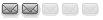
- Beiträge: 179
- Registriert: So 15 Aug 2004, 22:00
-
chewy_chicken78
- Gelegenheits-Streamer
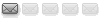
- Beiträge: 39
- Registriert: Di 18 Mai 2004, 17:10
- Wohnort: Ostseeküste
- Kontaktdaten:
Hi,pt-1 hat geschrieben:Hast du versucht eine neuere Version von VLC zu installieren ?
http://vthr.via.ecp.fr/~videolan/build/ ... 100403.zip geht und
http://vthr.via.ecp.fr/~videolan/build/ ... 110403.zip geht nicht mehr.
leider funzt der obere Link nicht mehr und auf der videolan Seite sieht man diese ausführlichen Versionsnummern nicht - jemand 'n Tipp?
proph