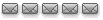Cu lethHere is the final list of features that we are going to incorporate to DVD-lab PRO.
Previously the idea was to enhance the current DVD-lab to DVD-lab PRO (see the 1.4 beta) but the changes in UI and code are need to be deeper and the multiplexer has been (and still is being) totally rewritten. This is all to avoid repeating the same bugs and errors. (we will have new ones )
Here is the list of planned features for DVD-lab PRO.
DVD related:
- full real Multiple VTS support without the need to compile then import (unlike we seen in beta 1.4). We will have 99 VTS's, each can have 99 movies.
- 8 audio channels
- 8 subtitle channels with a simple editor and import from standard sub formats.
Later to be added:
- optional access to pre and post commands for movies and menus
- dummy object
- segmented movie (each chapter is a separate mpeg)
- DVD9 with layer break point and output to tape
GUI related
- all the additions outlined in 1.4 beta in history page, such as script, interface to ac3 tmpgenc etc...
This is also the reason why we don't have 1.4 beta 2 out yet - because the pro will be based on a different DVD library code.
I will later release 1.4 beta 2 as a "between-version" so you can benefit from the few additions in the current code.
News zu DVD-Lab Pro
-
leth
- Muxxi Dev
- Beiträge: 2645
- Registriert: Mo 04 Aug 2003, 16:22
- Wohnort: Pflach in Tirol :-)
- Kontaktdaten:
News zu DVD-Lab Pro
Hier ein paar Infos zu DVD-Lab pro, die Oscar heute gepostet hat. Ganz interessant finde ich vor allem die NEWS bezüglich der Anzahl der Audiospuren 
-
neutron666
- Gelegenheits-Streamer
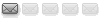
- Beiträge: 62
- Registriert: Mo 04 Aug 2003, 16:22
- Wohnort: Frankfurt
- Kontaktdaten:
-
leth
- Muxxi Dev
- Beiträge: 2645
- Registriert: Mo 04 Aug 2003, 16:22
- Wohnort: Pflach in Tirol :-)
- Kontaktdaten:
Soeben wurde die History-Page Upgedatet. Denke, dass es demnächst eine neue Version geben wird. Schaut euch mal die umwerfende Liste an:
http://dvdlab.net/dvdlab/history.html
Cu leth
Hier die Quelle:Version Standard (1.4 BETA 2)/PRO BETA 2 (not yet released - still working on it)
(Please note, the exact number of features which goes to standard version may change)
Both Standard (1.4 BETA 2) & Pro
- The File Browser is completely redone (the MS stuff is out), now with file info, color coding, favorities and ability to preview files.
- Menu Object can have various new effects - Bevel, Glass, Mirror, Magnifier...
- The Render Motion Menu some work, smoother fine scrub, Pre-Buffering (starts decoding a movie bit earlier and then extact frames when the decoder ir "warmed up". This should fix the first GOP jump issue)
- Plug-ins folder in assets, has space for Plug-ins (Components, Scripts)
- Run lab-TALK scripts in either interpreting mode or pre-compiled form (in C++ for example)
- Run Smart Components - a component with embedded script
- Fix for LPCM multiplexing issues with Panasonic and few others.
- DCT Transcoder to reduce size of asset files. This operates similarly to DVD Abmahnerfalle or DVD2One, (but on the input mpeg files rather than on whole DVD) where the transcoder simply reuse mpeg motion vectors and therefore recompress the mpeg file size in just few minutes. This is just a means for a quick reducing less important files. Make sure you know the tradeof.
- Audio Delay Info. If you select Program Stream in assets and click Audio Delay button you will get the info of the PS A/V delay. If you select audio file then it is as before - correct Audio Delay.
- MPEG-1 ES files can now be previewed and compiled
- Direct access from DVD-lab assets to TMPGEnc AC3 plugin (WAV and MPA transcoding)
- New and improved demultiplexer, now it will demux in 2 pass (video then audio) which prevents from fragmentation of the disc. It is also faster and more stable than previous one.
PRO Version
- True Multi-VTS authoring tool (design exactly what you want)
- 8 audio channels
- 8 subtitle channels. Import from sub and srt formats (both bitmap and/or text only). A simple subtitle editor is build-in DVD-lab but also EditStudio (4.13+) now have a subtitle marks with ability to export to DVD-lab - this is probably the best way to set the correct and precise in/out subtitle points with hearing audio.
There are various subtitle settings for position, outline, smoothed outline and text, shadow, dialogue (itallic in one line, normal in second) etc..
- Link assist in connections. When starting to draw links in Connection user will see exactly which object can't accept such link. This is a good help especially because across multi-VTS there are more limits in linking objects.
- Some nice optional color helpers in connection to see what object belongs to what VTS
- Ability to create and edit lab-TALK scripts Eventually all DVD-lab commands will be exported to script API which will enable to create a self creating projects, smart components, plugins for object manipulation down to the pixel level etc...
The lab-TALK is internal interpreter language. You can also easily translate the script to your compiler language such as C++ because the lab-TALK and a plugin SDK uses the very same API. This will speed up the plug-in and also make it non-editable.
- Ability to create and edit Smart Components (component with embedded script that runs when you add the component)
- Render Motion can export to AVI with using codecs and also directly render to MPEG 2 (internal ISO engine).
- Dynamic-FX are dynamic textures (such as plasma, fire, smoke) for menu objects that will dynamically move when used with Render Motion. They can be combined with motion thumbnails to create even greater effects. In a static menu you can still use them as funky texture fills.
- Crossfade End-Start in Render Motion where you can specify the overlap number of frames. This will at the end of motion cross-fade to the beginning which will create sort of seamless motion background.
- Ability to add text notes to Connection layout
http://dvdlab.net/dvdlab/history.html
Cu leth
-
Truri
- Co-Admin

- Beiträge: 598
- Registriert: Mo 04 Aug 2003, 16:22
- Wohnort: Eppstein / Ts.
- Kontaktdaten:
Hi,
die Standart Version von DVD-Lab in der Version 1.4 (BETA 2) kann man nun downloaden. http://www.mediachance.com/dvdlab/history.html
Die Pro-Version ist noch nicht released. http://www.mediachance.com/dvdlab/historypro.html
Aber dürfte dann ja nicht mehr lange dauern...
MFG
Truri
die Standart Version von DVD-Lab in der Version 1.4 (BETA 2) kann man nun downloaden. http://www.mediachance.com/dvdlab/history.html
Die Pro-Version ist noch nicht released. http://www.mediachance.com/dvdlab/historypro.html
Aber dürfte dann ja nicht mehr lange dauern...
MFG
Truri
-
Blutengel2002
- Gelegenheits-Streamer
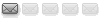
- Beiträge: 78
- Registriert: Di 30 Dez 2003, 15:28
- Wohnort: Marl
- Kontaktdaten:
-
leth
- Muxxi Dev
- Beiträge: 2645
- Registriert: Mo 04 Aug 2003, 16:22
- Wohnort: Pflach in Tirol :-)
- Kontaktdaten:
So, die neue BETA ist da! Die Änderungen sowie der Download sind hier zu finden:
http://www.mediachance.com/dvdlab/historypro.html
Viel Spaß beim probieren!
http://www.mediachance.com/dvdlab/historypro.html
Viel Spaß beim probieren!
-
Blutengel2002
- Gelegenheits-Streamer
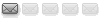
- Beiträge: 78
- Registriert: Di 30 Dez 2003, 15:28
- Wohnort: Marl
- Kontaktdaten:
-
neutron666
- Gelegenheits-Streamer
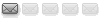
- Beiträge: 62
- Registriert: Mo 04 Aug 2003, 16:22
- Wohnort: Frankfurt
- Kontaktdaten:
also, ich habe sie direkt ausprobiert und bin begeistert.
Schon wieder ein bzw. zwei Arbeitsgänge weniger bei mehreren Audiospuren. Ich brauche nicht mehr erst in IFOEdit die Spuren zusammenführen und dann über join VOB's laden, sondern kann direkt die einzelnen Spuren einlesen. Da projextX in der neuesten Version bei mir auch funktioniert, habe ich jetzt eine DVD in fast 30 Minuten mit prüfen, schneiden, Menü und Kapitel bearbeiten usw. fertig.
Da bin ich wohl ( oder übel ) bereit die 199$ auszuklinken.
) bereit die 199$ auszuklinken.
cu
eltinax
Schon wieder ein bzw. zwei Arbeitsgänge weniger bei mehreren Audiospuren. Ich brauche nicht mehr erst in IFOEdit die Spuren zusammenführen und dann über join VOB's laden, sondern kann direkt die einzelnen Spuren einlesen. Da projextX in der neuesten Version bei mir auch funktioniert, habe ich jetzt eine DVD in fast 30 Minuten mit prüfen, schneiden, Menü und Kapitel bearbeiten usw. fertig.
Da bin ich wohl ( oder übel
cu
eltinax
_________________
1 x VU+ Duo 500GB intern 1 x Hauppauge WinTV-Nova-HD-S2 mit WinTV-Ci
Kabel: 2 x Nokia 2I-Avia 500 (1 x IDE), 1 x Sagem 1I-Kabel Avia 600, SAT: (Nokia 2I + IDE), Sagem 1 + 2I (1 x IDE), Philips)
Image JTG-Team 3.10.08 Snapshot aktuell
1 x Komplett (SO2 mit HD, ohne Bu-Li)
Hardware: Athlon 64 6400 Mhz, 2GB DDR2-800, 2 x 1,5 TB S-ATA, LG-GH20LS, Wechselplatten S-ATA 2 x 750GB
Athlon II 4 x 2500 Mhz (45W), 4GB DDR2-800, 1 x 500 GB + 2 x S-ATA 2TB als Medienserver auf Onkyo TX-SR 607 7.1
Klack>yweb>Festplatte in Box>ProjectX>Cuttermaran>IfoEdit
1 x VU+ Duo 500GB intern 1 x Hauppauge WinTV-Nova-HD-S2 mit WinTV-Ci
Kabel: 2 x Nokia 2I-Avia 500 (1 x IDE), 1 x Sagem 1I-Kabel Avia 600, SAT: (Nokia 2I + IDE), Sagem 1 + 2I (1 x IDE), Philips)
Image JTG-Team 3.10.08 Snapshot aktuell
1 x Komplett (SO2 mit HD, ohne Bu-Li)
Hardware: Athlon 64 6400 Mhz, 2GB DDR2-800, 2 x 1,5 TB S-ATA, LG-GH20LS, Wechselplatten S-ATA 2 x 750GB
Athlon II 4 x 2500 Mhz (45W), 4GB DDR2-800, 1 x 500 GB + 2 x S-ATA 2TB als Medienserver auf Onkyo TX-SR 607 7.1
Klack>yweb>Festplatte in Box>ProjectX>Cuttermaran>IfoEdit